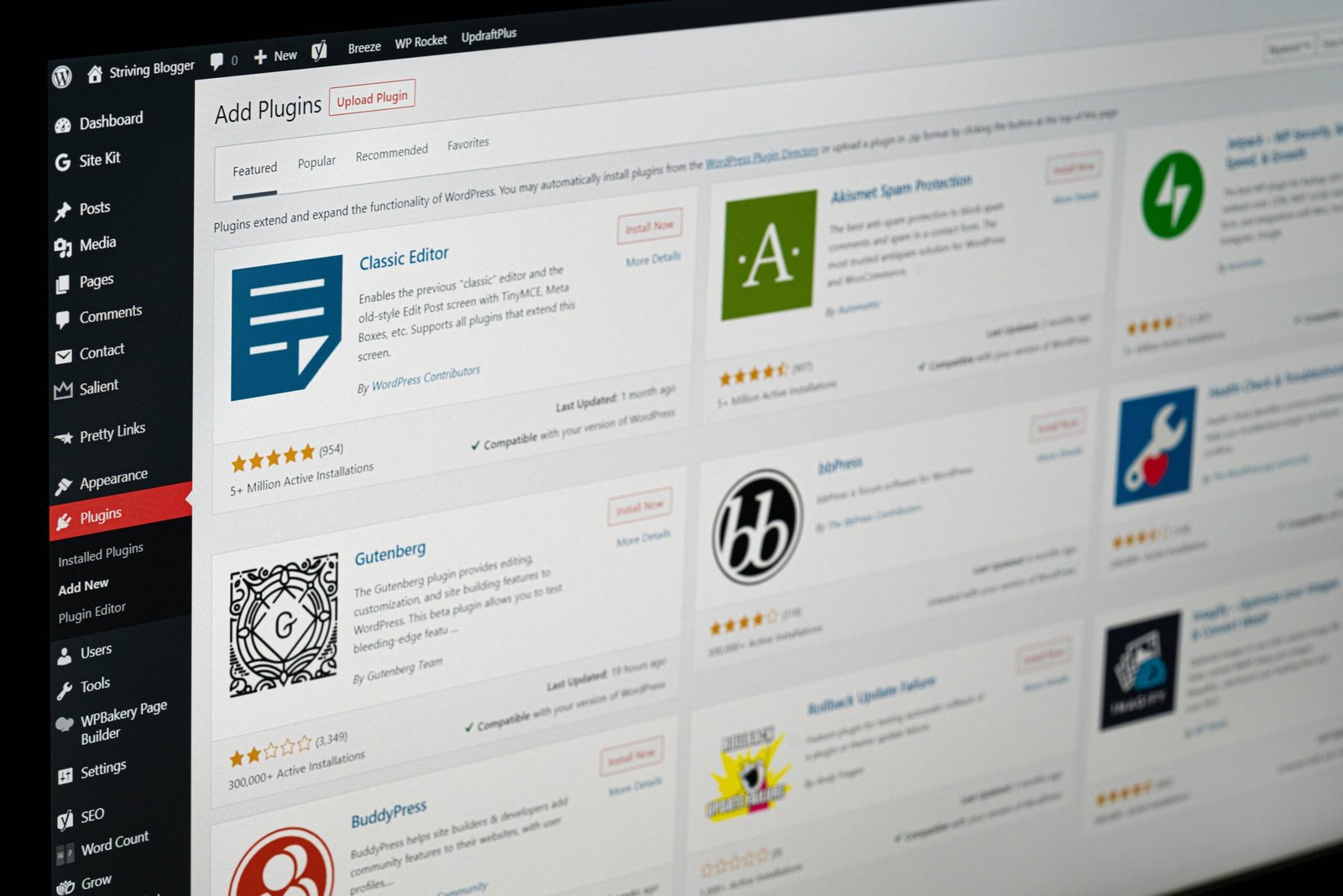Are you a developer looking to take your WordPress website to the next level? Look no further! In this comprehensive guide, we will explore the world of custom WordPress plugins and how they can enhance your website’s functionality. WordPress is already a powerful platform, but with the right plugins, you can unlock a whole new realm of possibilities. Whether you need to optimize your website’s speed, add unique features, or improve user experience, custom plugins are the key. We will delve into the process of developing your own plugins, from understanding the basics to advanced techniques. With step-by-step instructions and expert tips, you’ll gain the knowledge and skills needed to create plugins that perfectly align with your website’s needs. So, without further ado, let’s dive in and discover how custom WordPress plugins can take your website to new heights!
Why use custom WordPress plugins?
WordPress is already a powerful platform, and with custom plugins, you can unlock a whole new realm of possibilities. Firstly, custom plugins allow you to add functionalities that are not available out of the box. Additionally, these plugins can help you optimize your website’s speed, add unique features, and improve user experience.
One of the main advantages of custom plugins is the ability to tailor them specifically to your website’s needs. Unlike pre-existing plugins, custom plugins can be built to seamlessly integrate with your existing theme and other plugins. Consequently, this ensures a smooth user experience and eliminates any conflicts or compatibility issues.
Discover the power of custom plugins to unlock your website’s full potential. From unique design elements to specialized functionalities, custom plugins empower you to create a personalized and standout user experience. Elevate your website above competitors and meet your specific needs with tailored solutions, whether it’s a booking system, form builder, or e-commerce solution.
Common functionalities provided by custom WordPress plugins
Custom WordPress plugins can offer a wide range of functionalities, limited only by your imagination and coding skills. Moreover, they can significantly enhance your website’s capabilities and user experience. Here are some common functionalities that custom plugins can provide:
1. Advanced Contact Forms: Custom plugins can help you create sophisticated contact forms with conditional logic, file uploads, and integrations with CRM systems. This allows you to gather specific information from your users and streamline your contact process.
2. E-commerce Solutions: If you run an online store, custom plugins can help you optimize your product pages, create custom payment gateways, and integrate with popular e-commerce platforms like WooCommerce. You can also add features like product recommendations, customer reviews, and advanced inventory management.
3. Membership and Subscription Systems: Custom plugins can enable you to create membership and subscription-based websites, allowing you to restrict access to specific content, create tiered pricing plans, and manage user accounts effectively. These plugins give you the flexibility to monetize your content and build a loyal community.
How to develop a custom WordPress plugin
Now that you understand the benefits and functionalities of custom WordPress plugins, let’s dive into the process of developing your own plugin. Developing a custom WordPress plugin requires a good understanding of PHP, JavaScript, and WordPress coding standards. Here’s a step-by-step guide to get you started:
1. Identify the need: The first step in developing a custom WordPress plugin is to identify the specific functionality you want to add to your website. Firstly, consider your website’s goals, then evaluate user needs, and finally, assess any gaps in the existing plugin market.
2. Plan your plugin: Before writing any code, it’s essential to plan your plugin’s structure and functionality. Create a detailed outline of the plugin’s features, user interface, and data flow. This planning phase will help you stay organized and ensure that your plugin meets your requirements.
3. Set up a development environment: To develop a custom WordPress plugin, you’ll need a local development environment. First, install a local server like XAMPP or MAMP. Then, set up a WordPress installation and configure your development environment.
Best practices for developing custom WordPress plugins
When developing custom WordPress plugins, it’s essential to follow best practices to ensure your plugin is secure, maintainable, and compatible with future versions of WordPress. Here are some best practices to keep in mind:
1. Use proper naming conventions: Follow WordPress coding standards for naming functions, classes, variables, and file names. This ensures consistency and makes your code more readable.
2. Sanitize and validate user input: Always sanitize and validate user input to prevent security vulnerabilities like SQL injection and cross-site scripting (XSS) attacks. Use WordPress’s built-in functions for data sanitization and validation.
3. Use hooks and filters: Leverage WordPress hooks and filters to integrate your plugin with the WordPress ecosystem. This allows other plugins and themes to interact with your plugin’s functionalities and provides flexibility for customization.
4. Separate functionality into modular components: Break down your plugin’s functionalities into smaller, modular components. This makes your code more manageable, reusable, and easier to maintain.
Testing and debugging custom WordPress plugins
Testing and debugging are essential steps in the development process of custom WordPress plugins. Thorough testing helps identify and fix any issues or bugs, ensuring your plugin works as expected. Here are some testing and debugging techniques to consider:
1. Manual testing:Manually test your plugin’s functionalities in different scenarios and environments, ensuring compatibility by testing it with various WordPress versions, different themes, and other popular plugins.
2. Automated testing: Utilize automated testing frameworks like PHPUnit to effectively create unit tests for your plugin. Additionally, unit tests play a crucial role in identifying any logical or functional errors in your code, providing a robust safety net for future changes.
3. Debugging with error logs: To enable debugging mode in WordPress, you can log any PHP errors, warnings, or notices. By utilizing these error logs, you can easily identify and fix any issues that may arise in your plugin’s code.
4. User testing: In order to gather feedback on your plugin’s usability and user experience, it is crucial to involve real users in the testing process. User testing, in particular, helps to identify any usability issues or pain points that may have been overlooked during development.
5. Security testing: Conduct security testing to identify any vulnerabilities in your plugin’s code. Moreover, use tools like web vulnerability scanners or consult with security experts to ensure your plugin is secure.
Optimizing custom WordPress plugins for performance
Optimizing your custom WordPress plugins for performance is crucial. Additionally, it ensures a fast and responsive website. Slow plugins, on the other hand, can negatively impact user experience and search engine rankings. Therefore, here are some tips to effectively optimize your custom WordPress plugins for better performance:
1. Minimize database queries: Reduce the number of database queries your plugin makes by optimizing your code. Use caching mechanisms like transients or object caching to store and retrieve data efficiently.
2. Optimize CSS and JavaScript files: Minify and combine CSS and JavaScript files to reduce file sizes and improve loading times. Use tools like CSS minifiers and JavaScript compressors to optimize your code.
3. Implement lazy loading: Lazy loading is a technique where images and other assets are loaded only when they are visible on the screen. Implement lazy loading in your plugin to defer the loading of non-critical assets, improving initial page load times.
4. Cache static assets: Utilize browser caching to store static assets like images, CSS, and JavaScript files on the user’s browser. This reduces the need for repeated downloads and improves subsequent page loads.
Security considerations for custom WordPress plugins
Security should be a top priority when developing custom WordPress plugins. Moreover, insecure plugins can expose your website and users to various risks. These risks, in turn, include data breaches and malware infections. To ensure the safety of your website, here are some important security considerations to keep in mind:
1. Follow WordPress security guidelines: Familiarize yourself with WordPress’s security guidelines and best practices. Additionally, stay updated on the latest security recommendations and apply them diligently to your plugin’s development process.
2. Sanitize and validate inputs: As mentioned earlier, always sanitize and validate user inputs to prevent security vulnerabilities. Use WordPress’s built-in functions for data sanitization and validation.
3. Escape output data: To prevent cross-site scripting (XSS) attacks, it is crucial to use proper output escaping techniques. By properly escaping all user-generated data before displaying it on your website, you can effectively ensure that malicious code cannot be executed.
4. Implement secure authentication: Utilize secure authentication mechanisms, such as WordPress’s built-in functions for user authentication. Furthermore, it is essential to avoid storing sensitive information like passwords in plain text. Instead, employ proper encryption techniques for enhanced security.
Resources for learning custom WordPress plugin development
Developing custom WordPress plugins requires a good understanding of PHP, JavaScript, and WordPress coding standards. Moreover, if you’re new to WordPress plugin development or simply want to enhance your skills, here are some helpful resources to get you started:
1. WordPress Plugin Handbook: The official WordPress Plugin Handbook is an excellent resource for learning the fundamentals of plugin development. It covers everything from the basics to advanced topics, providing detailed documentation and code examples.
2. WordPress Developer Documentation: The WordPress Developer Documentation provides comprehensive information on WordPress coding standards, hooks, filters, and best practices. It’s a valuable resource for understanding how to develop secure and maintainable plugins.
3. Online tutorials and courses: Many online platforms offer tutorials and courses specifically focused on WordPress plugin development. Websites like Udemy, LinkedIn Learning, and WordPress.tv have a wide range of courses tailored to different skill levels.
Conclusion
Custom WordPress plugins are indeed a powerful tool for developers, as they offer the ability to enhance their website’s functionality. Additionally, these plugins allow developers to add unique features, optimize performance, and create a personalized user experience. By following the steps outlined in this guide and adhering to best practices, developers can confidently develop custom plugins that align seamlessly with their website’s needs. Therefore, it’s time to take the plunge, explore the vast world of custom WordPress plugins, and unlock the full potential of your WordPress website!